Want to make your WordPress site speak to your audience? With the Reinvent WP Text to Speech plugin and Amazon Polly, you can turn your blog posts and pages into natural, human-like audio.
This integration improves accessibility, user engagement, and even SEO, giving your visitors the freedom to listen instead of read.
Why Use Amazon Polly Text to Speech for WordPress
Amazon Polly is one of the most popular cloud-based TTS (Text-to-Speech) services, offering:
- Realistic, human-like voices powered by deep learning.
- Neural voices with natural intonation and expressiveness.
- Multiple languages and dialects, ideal for multilingual websites.
- SSML support, allowing you to control pauses, emphasis, and pronunciation.
- Scalability and reliability backed by AWS infrastructure.
This makes Amazon Polly a perfect choice for blogs, news sites, e-learning platforms, and businesses that need professional-quality voice narration.
About the Reinvent WP Text to Speech Plugin
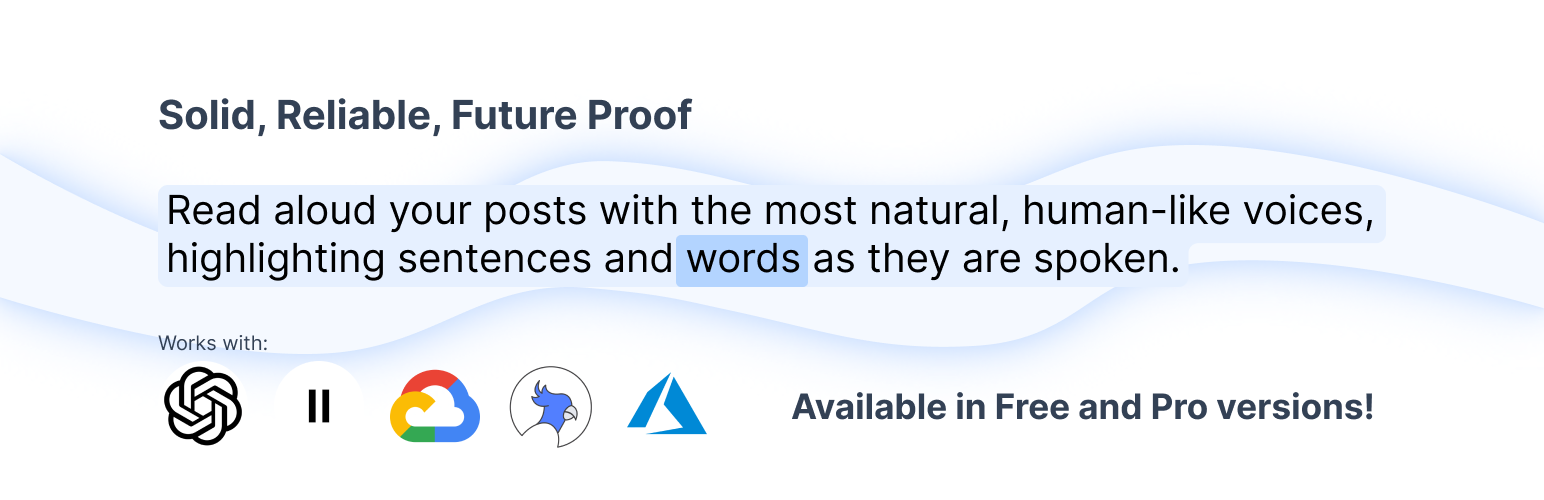
The Reinvent WP Text to Speech plugin is a simple yet powerful way to add TTS to your WordPress site.
Key Features:
- Dynamic highlighting of sentences and words as they are read.
- A customizable “Listen” button for visitors to play audio content.
- Integration with top TTS providers, including Amazon Polly, Google Cloud TTS, ElevenLabs, OpenAI, and Azure AI Speech.
- Multi-language support for global audiences.
- Flexible shortcode embedding
How to Intregrate Amazon Polly to your WordPress
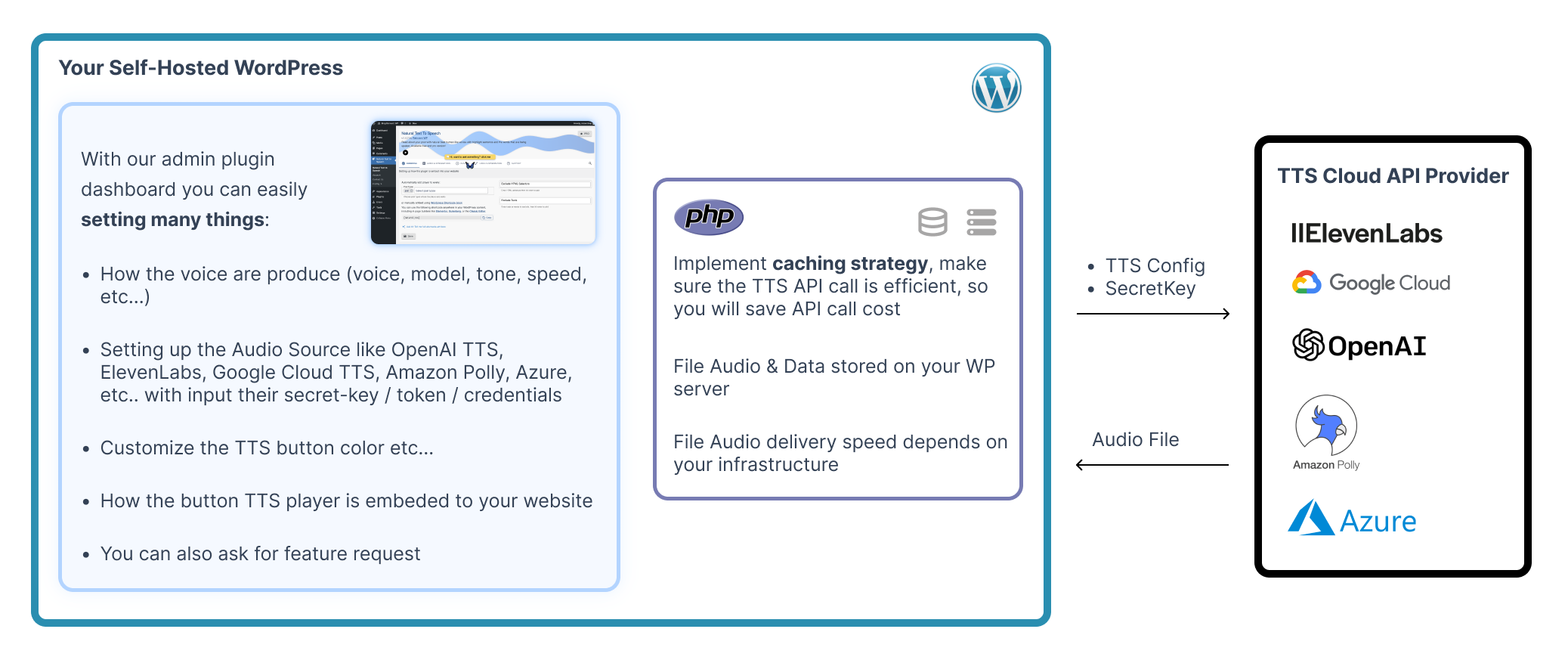
Follow these steps to set up Amazon Polly TTS with the Reinvent WP Text to Speech plugin:
Step 1: Install & Activate the Plugin
- Go to your WordPress Dashboard → Plugins → Add New.
- Search for Reinvent WP Text to Speech.
- Click Install, then Activate.
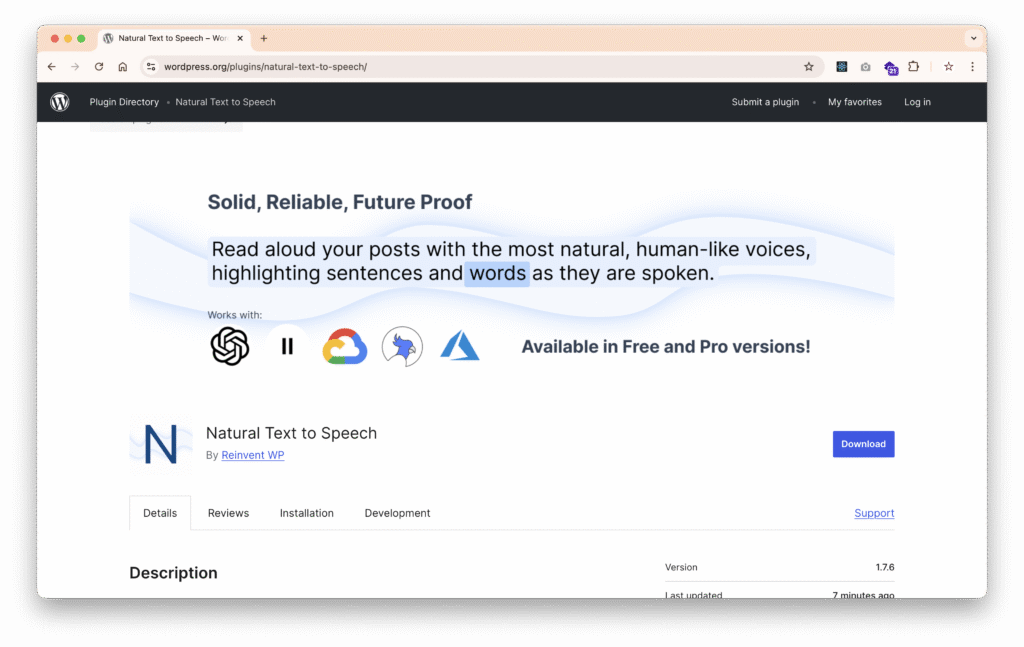
Step 2: Upgrade to Pro
Amazon Polly integration is available only in the Pro version of the plugin.
Upgrade to Reinvent WP Text to Speech Pro to enable external TTS providers.
Step 3: Create an AWS Account & Set Up Amazon Polly
If you don’t already have an AWS account, Go to Amazon Web Services and create a free account.
Step 4: Get AWS Credentials
To connect WordPress to Amazon Polly, you need an Access Key and Secret Key.
1. In the AWS Console, go to IAM (Identity and Access Management).
2. Select Users → Create User.
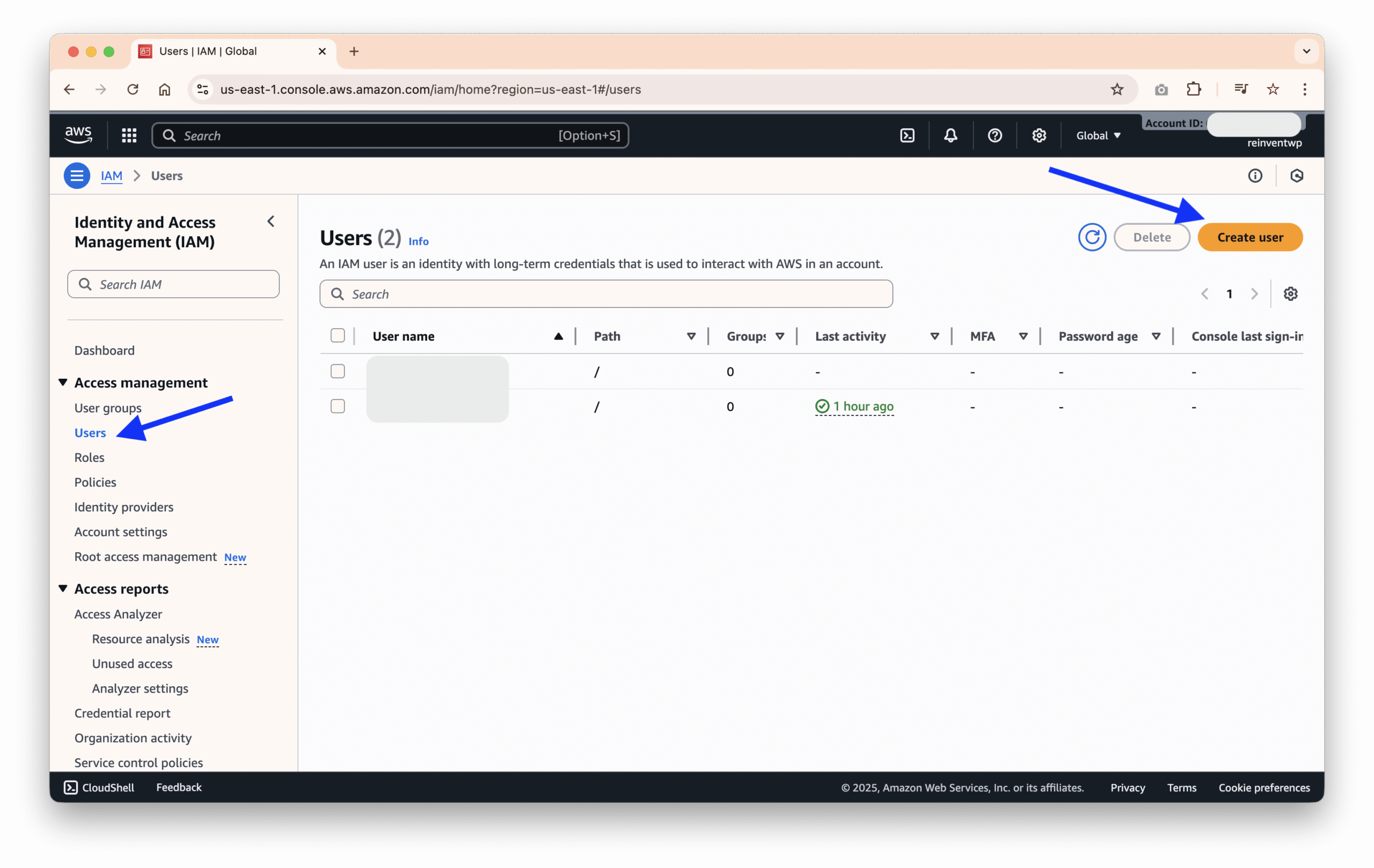
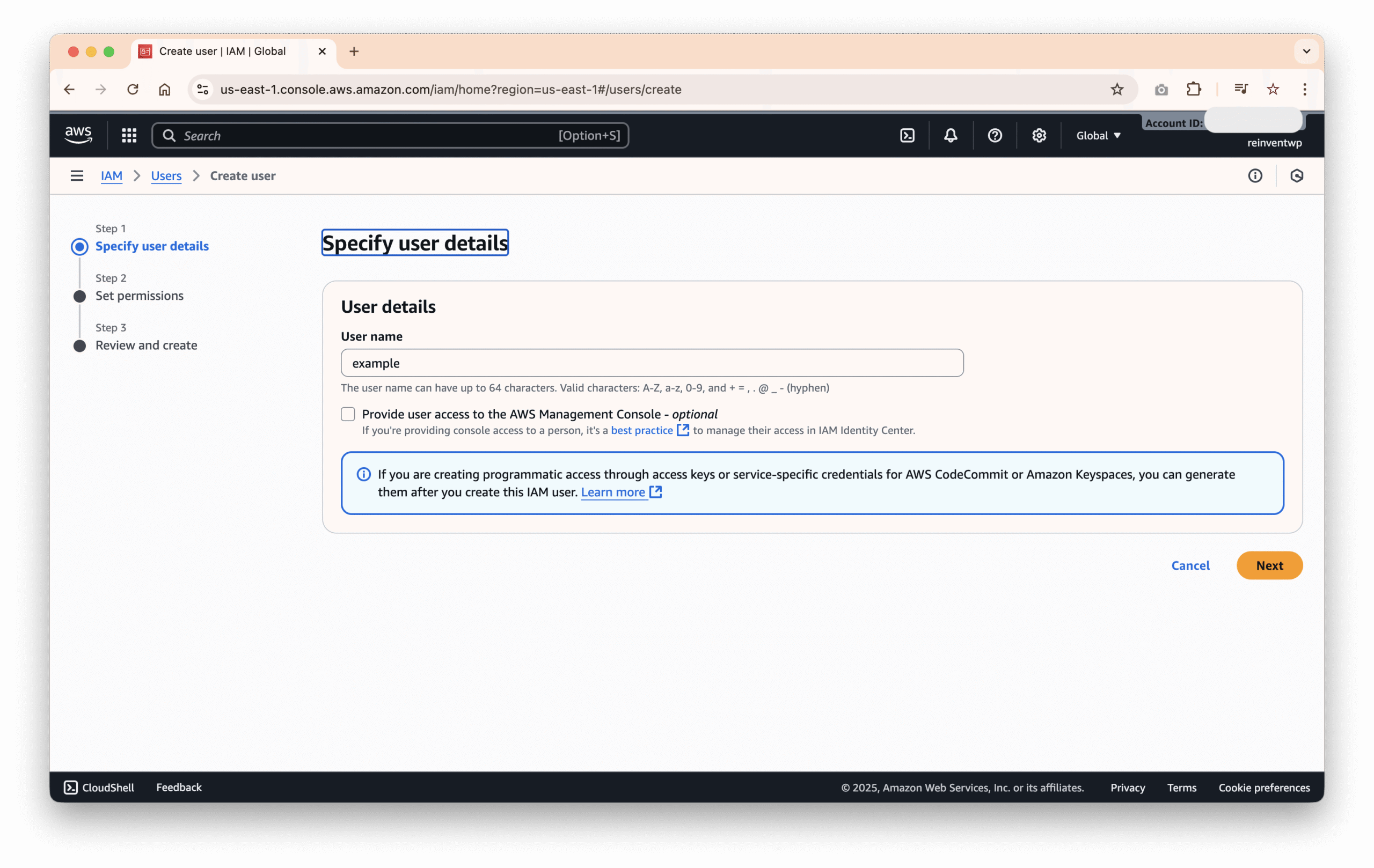
- Give the user a name, e.g.,
example. - Click Next
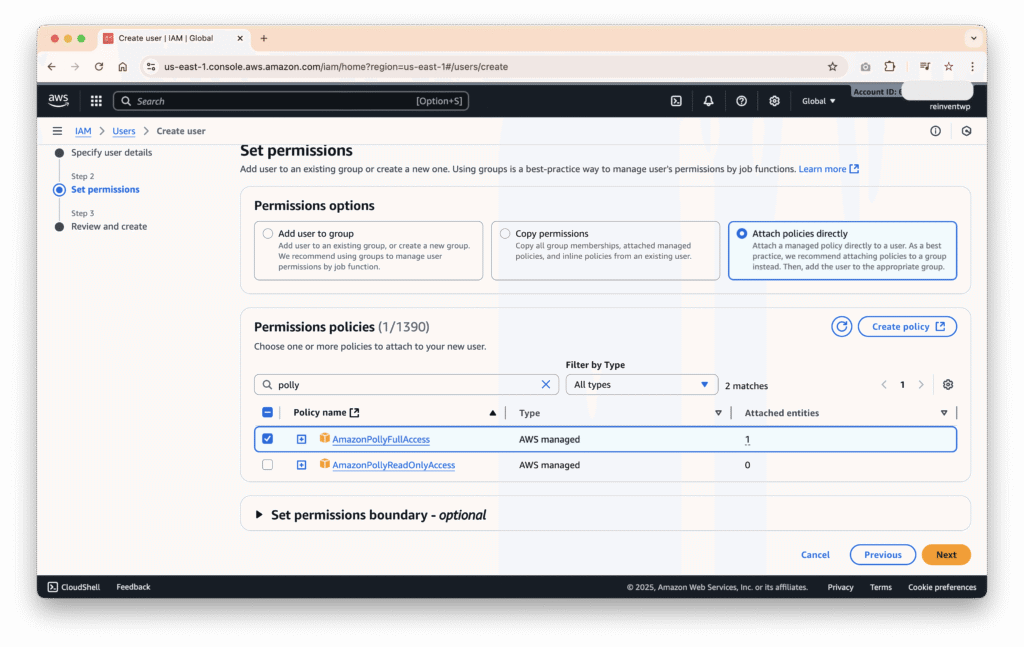
3. Attach a policy:
- Choose AmazonPollyFullAccess or a custom policy with necessary permissions.
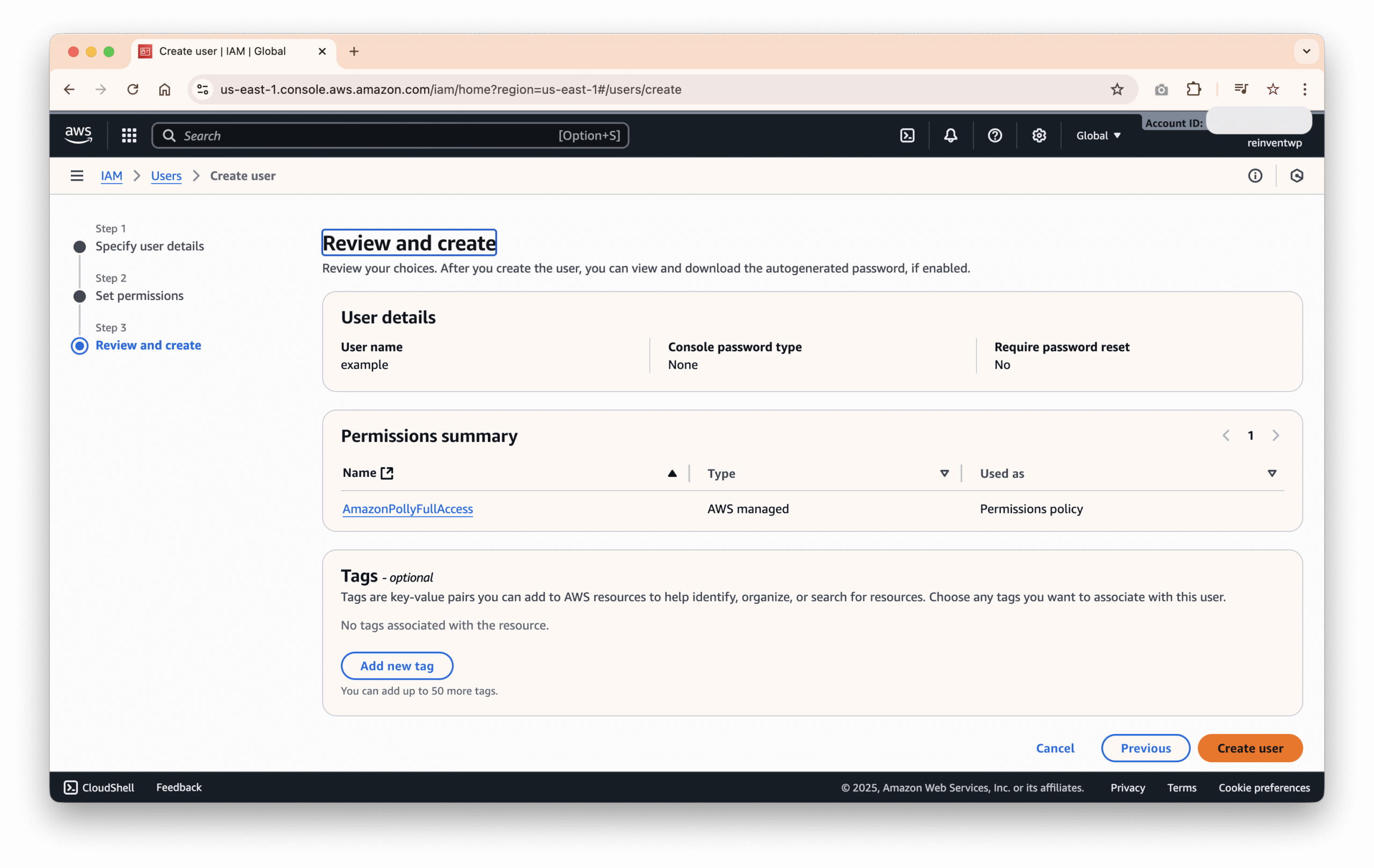
4. Click Create the user
5. Click Link on user name
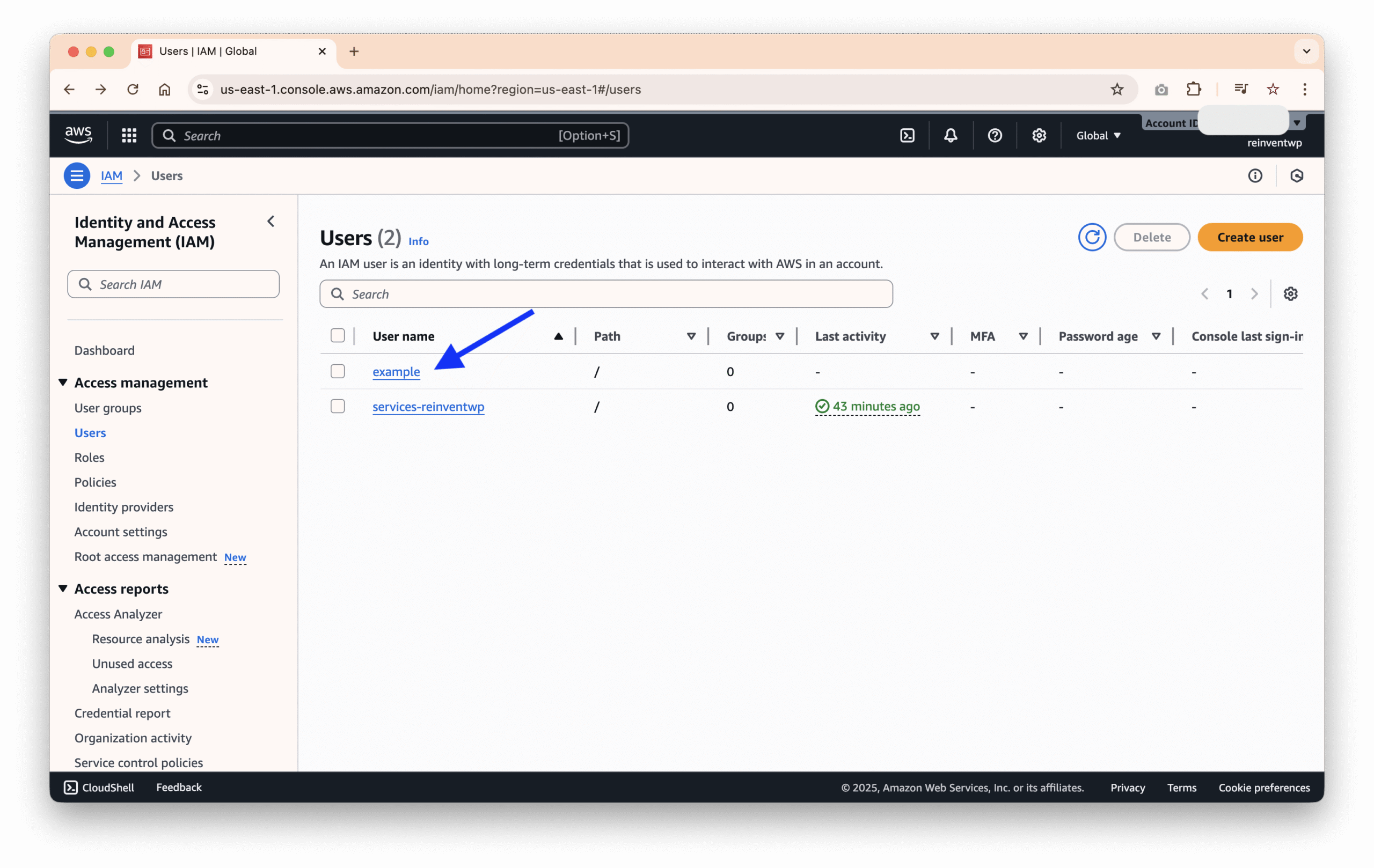
6. Click Create Access Key
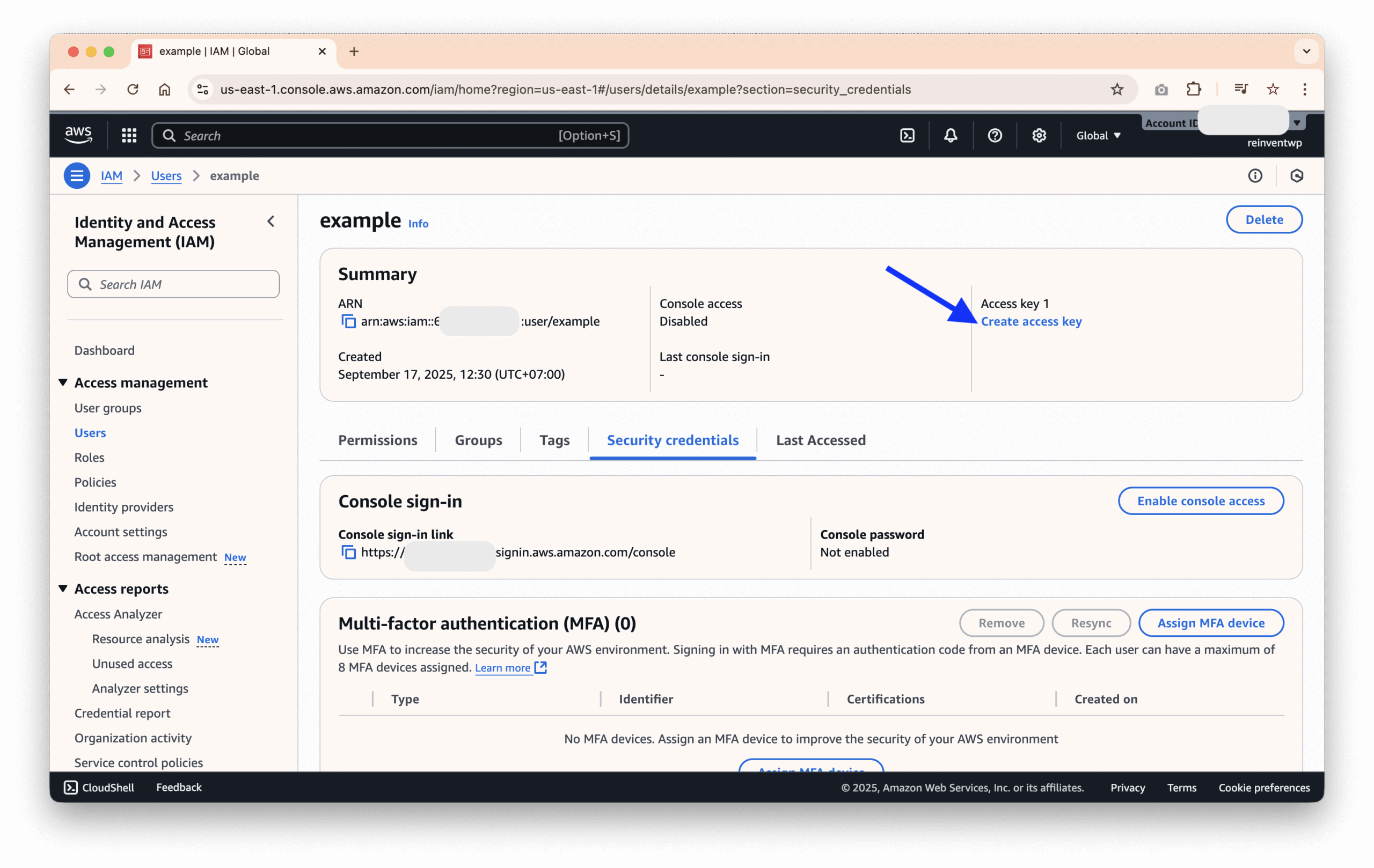
7. Choose Aplication running outside AWS
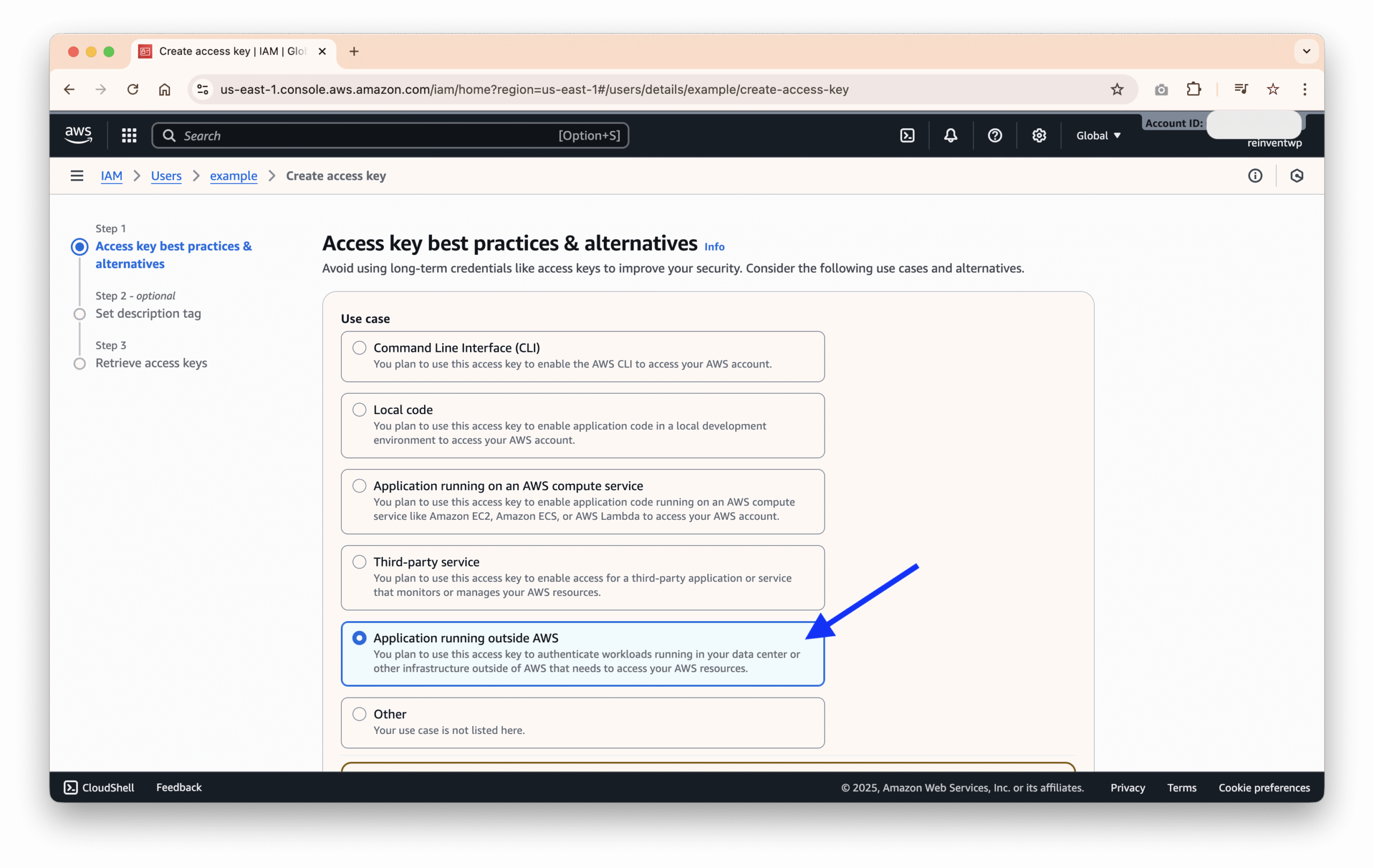
8. Copy Access Key and Secret Key.
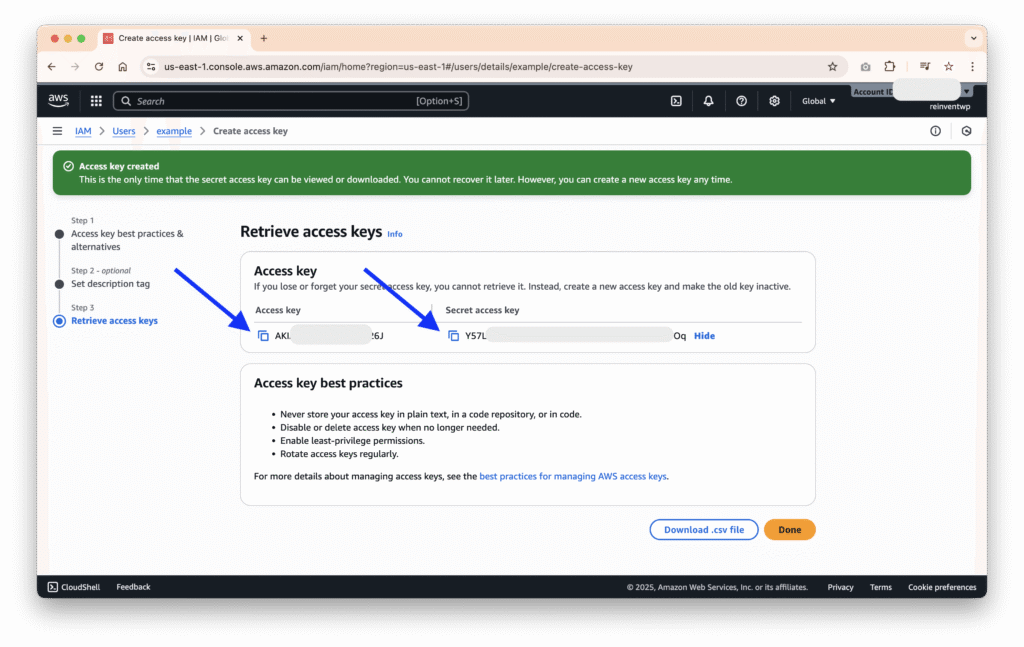
Step 5: Configure Reinvent WP Text to Speech Plugin
- Go to WordPress Dashboard → Settings → Reinvent WP Text to Speech.
- Under TTS Provider, select Amazon Polly.
- Paste your Access Key and Secret Key into the fields provided.
- Choose your default region (e.g.,
us-east-1).
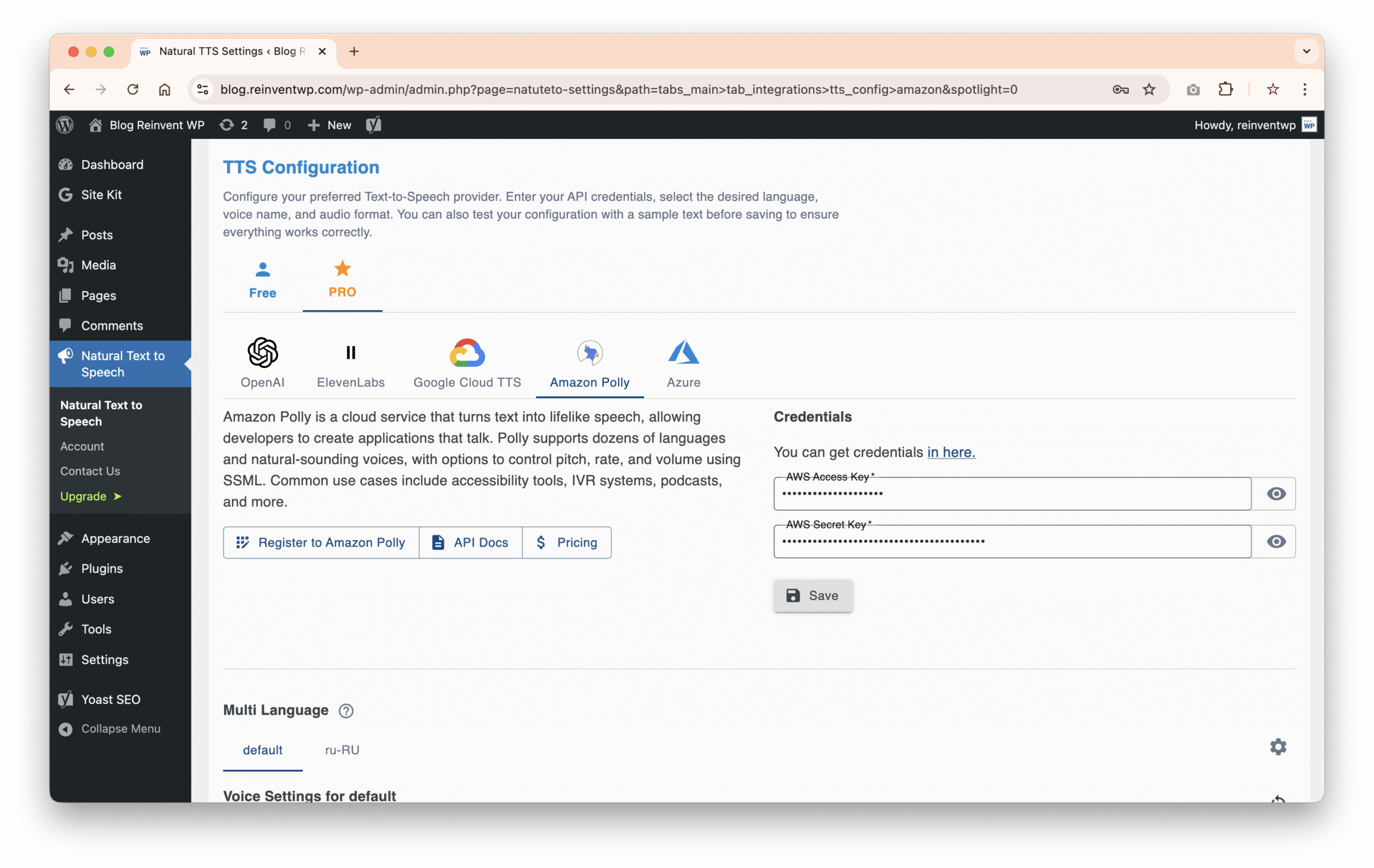
Step 6: Customize Voice Settings
Amazon Polly offers a wide variety of voices and languages.
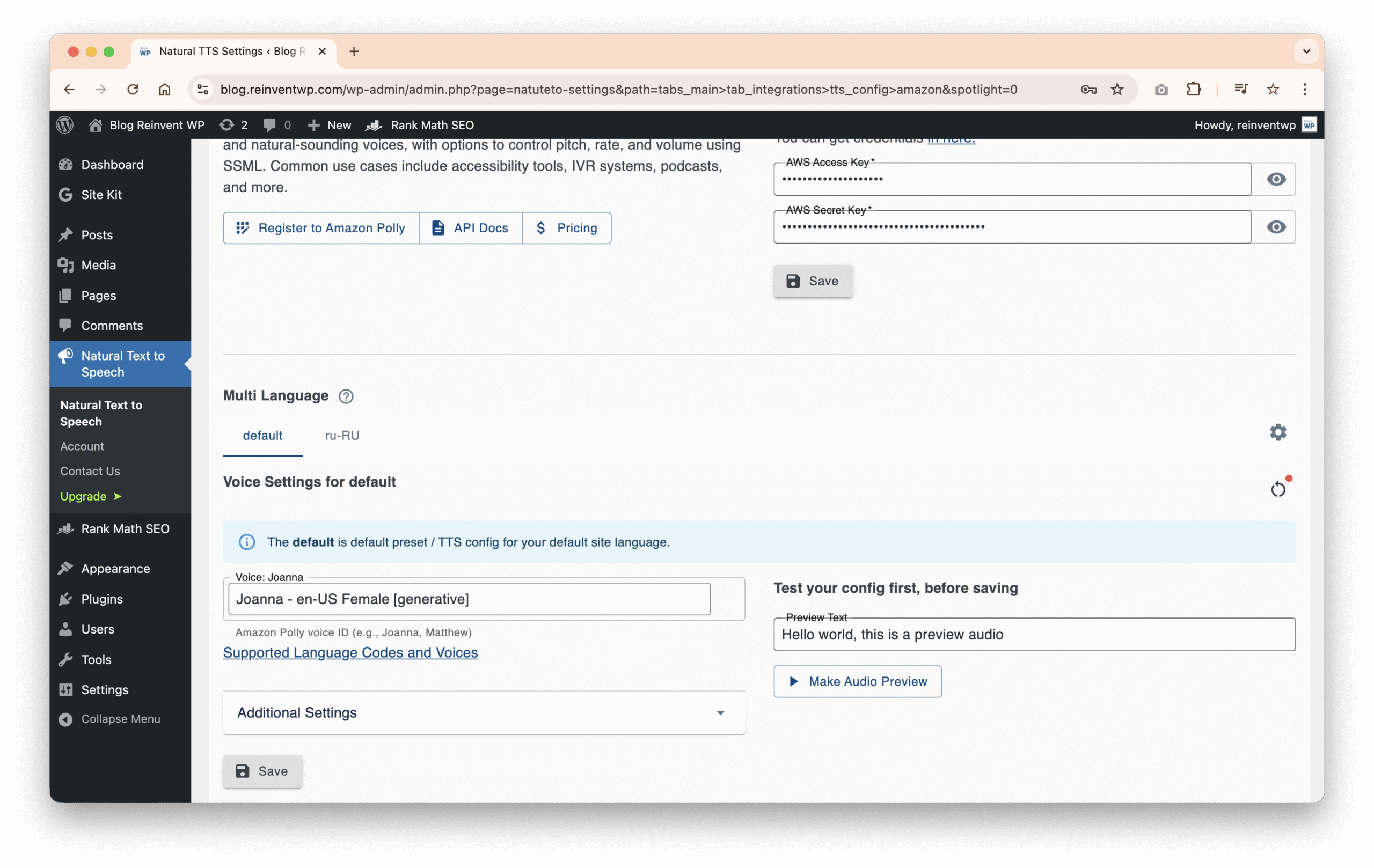
- Choose a language that matches your site audience.
- Pick between Standard voices or Neural voices (for more natural speech).
- Adjust speech rate and pitch if needed.
Step 7: Configure Embedding Options
You can decide how and where the “Listen” button appears on your site:
- Automatic Placement: Display at the top or bottom of every post.
- Manual Placement: Use the shortcode inside your content.
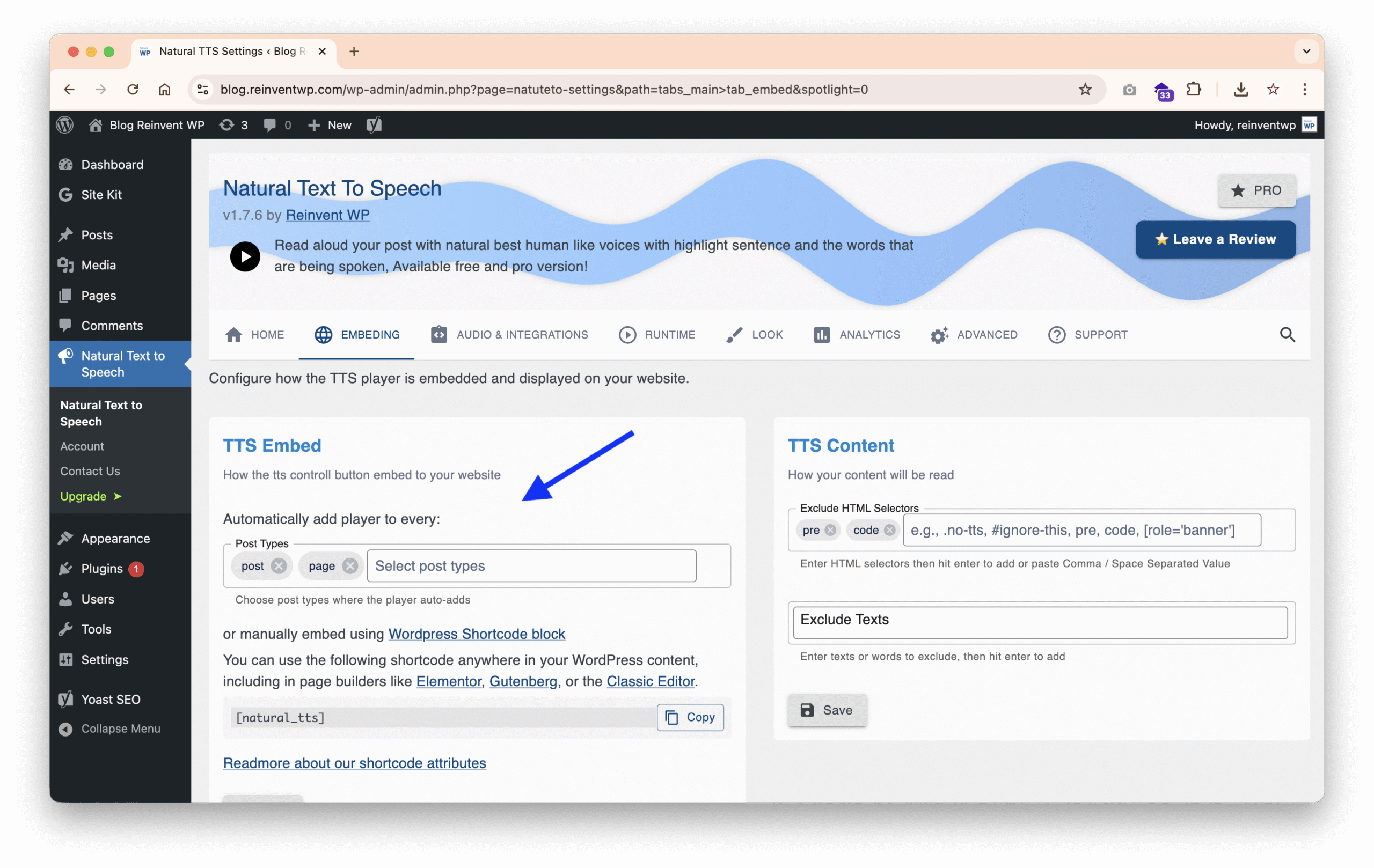
Step 8: Save & Test
- Save your settings.
- Open a blog post or page.
- Make sure the “Play” button appears and plays your content properly.
- Test on both desktop and mobile to ensure compatibility.
Final Thoughts
Integrating Amazon Polly Text-to-Speech with WordPress using the Reinvent WP Text to Speech plugin is an easy way to create a more engaging and accessible website.
Whether you’re running a blog, an educational platform, or a news site, this setup makes your content more versatile and user-friendly.
By combining Amazon Polly’s powerful neural voices with Reinvent WP Text to Speech’s flexible interface, you can deliver professional audio narration to your audience effortlessly.